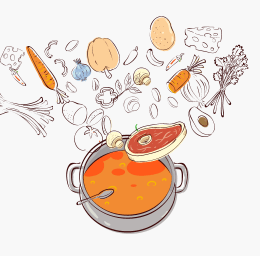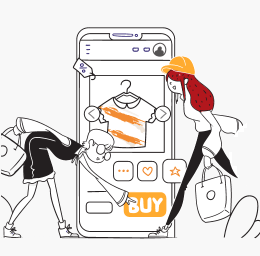What is a pick-up point in retail?
A pick-up point in retail is a designated location where customers can collect their online orders. This option is an alternative to home delivery, providing flexibility and convenience for customers who prefer to pick up their orders at a specific location rather than having them delivered to their doorstep.
Key Features of Pick-Up Points:
- Designated Location: Pick-up points can be physical retail stores, dedicated kiosks, or locker systems where customers retrieve their orders.
- Order Notification: Once the order is ready for pick-up, the retailer sends a notification to the customer via email or SMS with instructions and a pick-up code or QR code.
- Identification Requirements: Customers typically need to present a valid ID or the pick-up code to collect their orders.
- Flexible Pick-Up Times: Pick-up points often have extended hours, allowing customers to collect their orders at their convenience.
Benefits of Pick-Up Points:
- Convenience for Customers: Pick-up points offer flexibility for customers who may not be at home for deliveries. They can choose a location and time that suit them.
- Reduced Shipping Costs: Using a pick-up point may reduce or eliminate shipping fees, making it a cost-effective option for customers.
- Increased Retail Traffic: For retailers with physical stores, pick-up points can drive more foot traffic, leading to additional sales opportunities.
- Improved Security: Pick-up points can be more secure than leaving packages on a doorstep, reducing the risk of theft.
Frequently Asked Questions (FAQs) about Pick-Up Points in Retail
Q1: How do I select a pick-up point for my order?
A:
To select a pick-up point for your order, follow these steps:
- Choose Pick-Up Point Option: When you're ready to check out on a retail website, look for the delivery options. Select "Pick-Up Point" or a similar option instead of home delivery.
- Browse Available Locations: After choosing the pick-up point option, you'll typically see a list or map of available locations. These might include retail stores, dedicated kiosks, or locker systems. Select the one that's most convenient for you.
- Confirm Your Choice: Once you've chosen your pick-up point, you'll need to confirm it during the checkout process. You might be asked to enter additional information, such as contact details or a preferred pick-up date.
- Receive Confirmation and Instructions: After placing your order, you should receive a confirmation email or SMS with information about your pick-up point, including the location address, operating hours, and instructions for picking up your order.
- Bring Necessary Identification: When you go to the pick-up point, bring a valid ID and any other required documents, like a pick-up code or order confirmation. This ensures you can collect your order without issue.
Q2: What do I need to bring to collect my order from a pick-up point?
A: To collect your order from a pick-up point, you usually need to bring the following items:
- Valid Identification: This is typically a government-issued ID, such as a driver's license, passport, or national ID card. The ID proves that you are the person who placed the order or have been authorized to collect it.
- Order Confirmation or Pick-Up Code: Retailers often send a confirmation email or SMS with a unique code or reference number. This code helps the staff at the pick-up point verify your order. Keep this code accessible when you visit the pick-up point.
- Credit/Debit Card (if needed): In some cases, if you paid online with a credit or debit card, you might be asked to show the card used for the purchase to confirm your identity. This is less common but could be required for additional security.
- Any Additional Documents: If the retailer has specific requirements, you might need to bring other documents or information. For example, if someone else authorized you to pick up their order, you might need a letter of authorization or their ID.
Q3: Are there any additional fees for using a pick-up point?
A: Some retailers offer pick-up points at no additional cost, while others might charge a small fee. Check with the retailer to understand their policies.
Q4: Can someone else pick up my order for me?
A: In most cases, you can authorize someone else to collect your order. You'll need to provide their name during the order process, and they must bring a valid ID and the pick-up code.
Q5: How long will my order be held at a pick-up point?
A: The length of time your order is held at a pick-up point varies depending on the retailer's policy and the type of pick-up location. Here's a general guide to help you understand how long your order will be held at a pick-up point and what you can do if you can't collect it within that time:
- Typical Holding Period: Most retailers hold orders at a pick-up point for several days to a week. This timeframe allows customers enough flexibility to pick up their orders at their convenience.
- Retail Store Pick-Up: If the pick-up point is a physical retail store, the holding period is usually more flexible, as the store has more storage space. You can often pick up the order during the store's business hours.
- Locker System Pick-Up: If you're using a locker system, the holding period might be shorter, typically around 3-7 days. This shorter timeframe is due to limited storage capacity and the need to free up lockers for other customers.
- Extended Hold Times: Some retailers offer longer holding periods or allow you to request an extension if you know you won't be able to pick up your order in the standard timeframe. Contact customer service to inquire about these options.
If you can't pick up your order within the specified timeframe, consider these steps:
- Check the Retailer's Policy: Review the retailer's FAQ or terms and conditions to understand the standard holding period for pick-up points.
- Contact Customer Service: If you need more time, contact customer service. They might be able to hold your order longer or offer alternative solutions.
- Authorize Someone Else to Pick Up: If you can't pick up the order yourself, some retailers allow you to authorize someone else to do so. Provide their information to customer service and ensure they have the necessary ID and pick-up code.